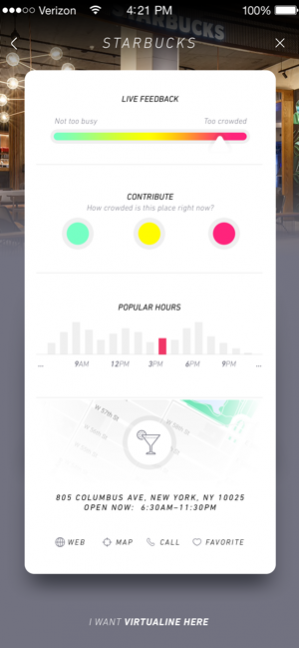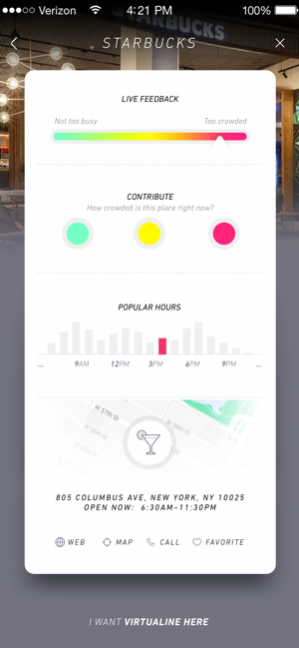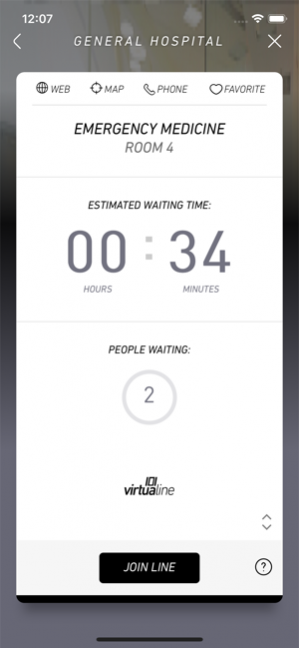Whyline 3.19.0
Continue to app
Free Version
Publisher Description
Whyline is a completely new and original queue management system that resolves the old problem of lines from any smartphone. Now, you can wait in the comfort of your own home: Whyline allows you to decide what to do with your time.
Even if a business does not have Whyline, the innovative system used in the app can estimate the waiting time, the congestion level and provide real-time information in any city of the world.
Whyline is made up of Virtualine and Socialine.
Virtualine allows you to join a line from your cell phone and avoid waiting in long lines, which are very common in government agencies, banks, restaurants and many other places. You will be able to know the estimated waiting time, how many people are ahead of you and to receive real-time notifications regarding your position in the line.
On the other hand, Socialine is Whyline’s collaborative system; it estimates the waiting time based on the information provided by users and historical data from different sources. It also allows you to check information such as address, map location, telephone number or Web Site, because it is integrated with Google Maps. On top of all that, you will be able to save the most frequently visited places in “Favorites”.
Download the Whyline app now and say goodbye to lines.
Sep 28, 2020 Version 3.19.0
What’s new?
• Suggest other places with available slots when a user selects a place and its capacity is full.
Fixes
• General Fixing.
If you have a problem, want to make comments, or need support, you can contact us at support@whyline.com. See you soon!
About Whyline
Whyline is a free app for iOS published in the Office Suites & Tools list of apps, part of Business.
The company that develops Whyline is Whyline, Inc.. The latest version released by its developer is 3.19.0.
To install Whyline on your iOS device, just click the green Continue To App button above to start the installation process. The app is listed on our website since 2020-09-28 and was downloaded 3 times. We have already checked if the download link is safe, however for your own protection we recommend that you scan the downloaded app with your antivirus. Your antivirus may detect the Whyline as malware if the download link is broken.
How to install Whyline on your iOS device:
- Click on the Continue To App button on our website. This will redirect you to the App Store.
- Once the Whyline is shown in the iTunes listing of your iOS device, you can start its download and installation. Tap on the GET button to the right of the app to start downloading it.
- If you are not logged-in the iOS appstore app, you'll be prompted for your your Apple ID and/or password.
- After Whyline is downloaded, you'll see an INSTALL button to the right. Tap on it to start the actual installation of the iOS app.
- Once installation is finished you can tap on the OPEN button to start it. Its icon will also be added to your device home screen.